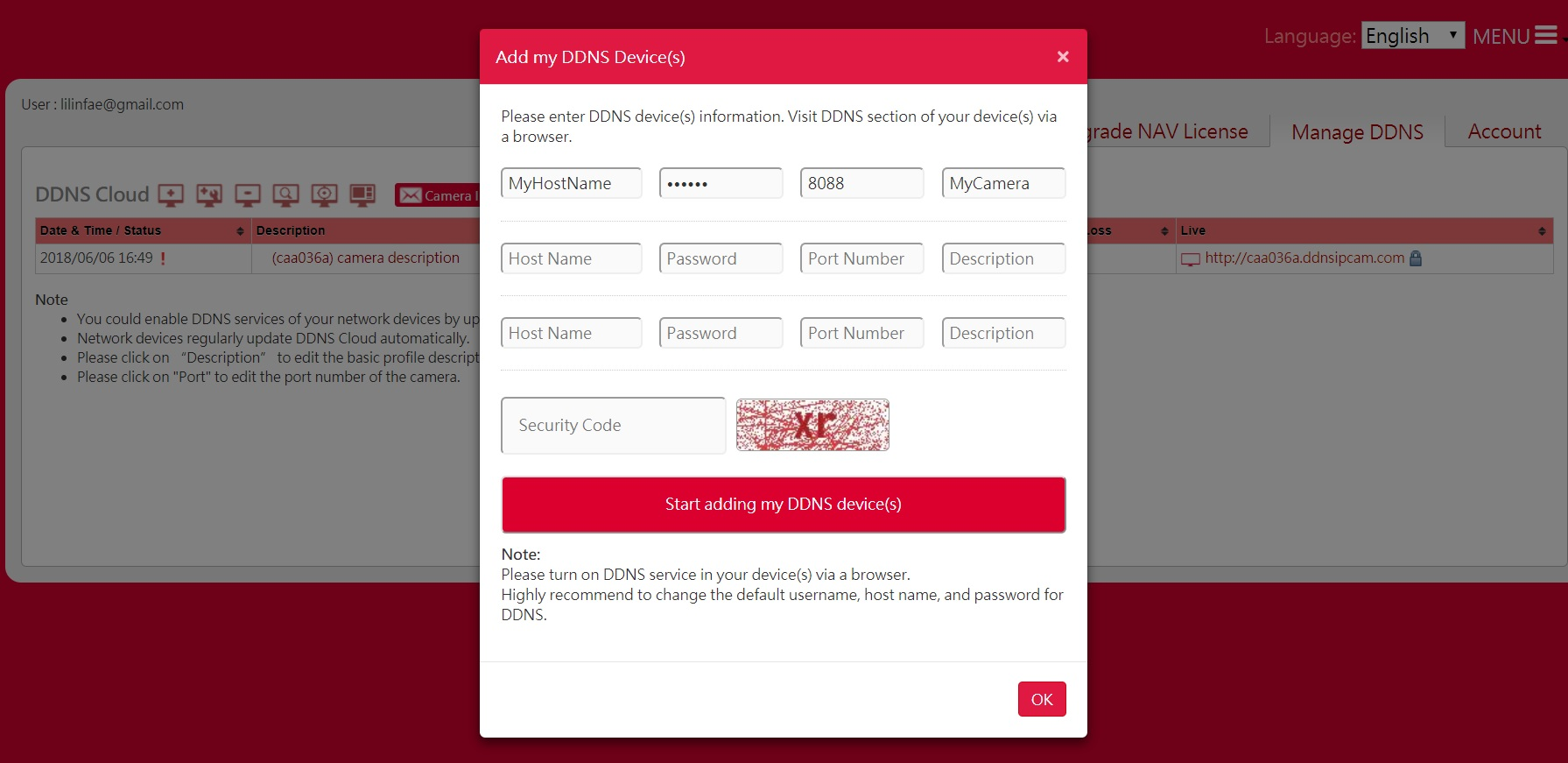
English 中文
How to use DDNSIPCam.com
Who is eligible to Use DDNSIPCam.com
DDNSIPCam.com installers, distributors, and end users to easily manage their DDNS network devices. DDNSIPCam.com is a cross functional platform which can be accessed via iOS, Mac, and Android systems.
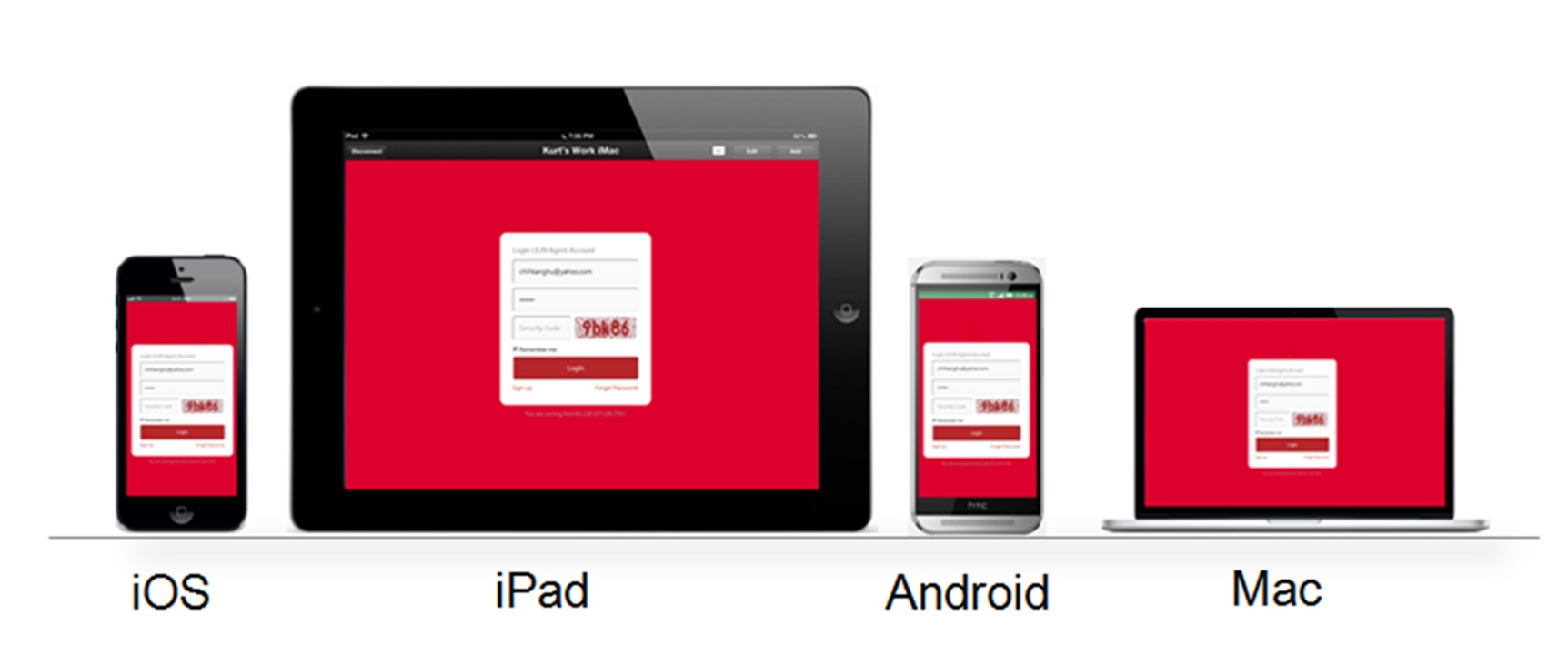
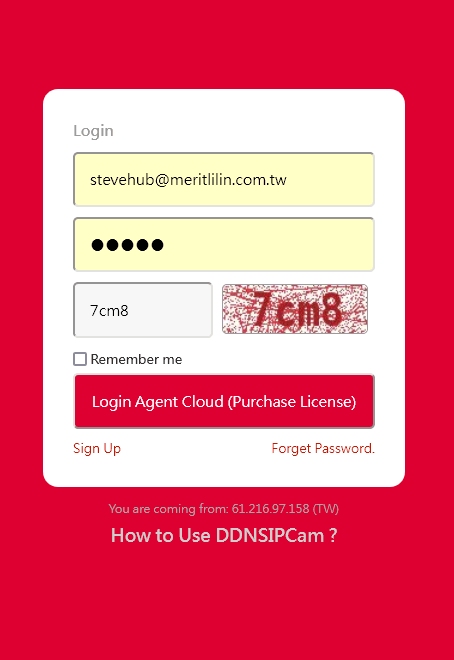
DDNSIPCam.com is HTML5 based. You could start adding or deleting an IP camera or NVR/DVR device via DDNSIPCam.com platform.
Click on Sign Up with email address for account, password and confirm password. An email will be sent to your email account. Click on the hyper link in the email that can finish account verification.
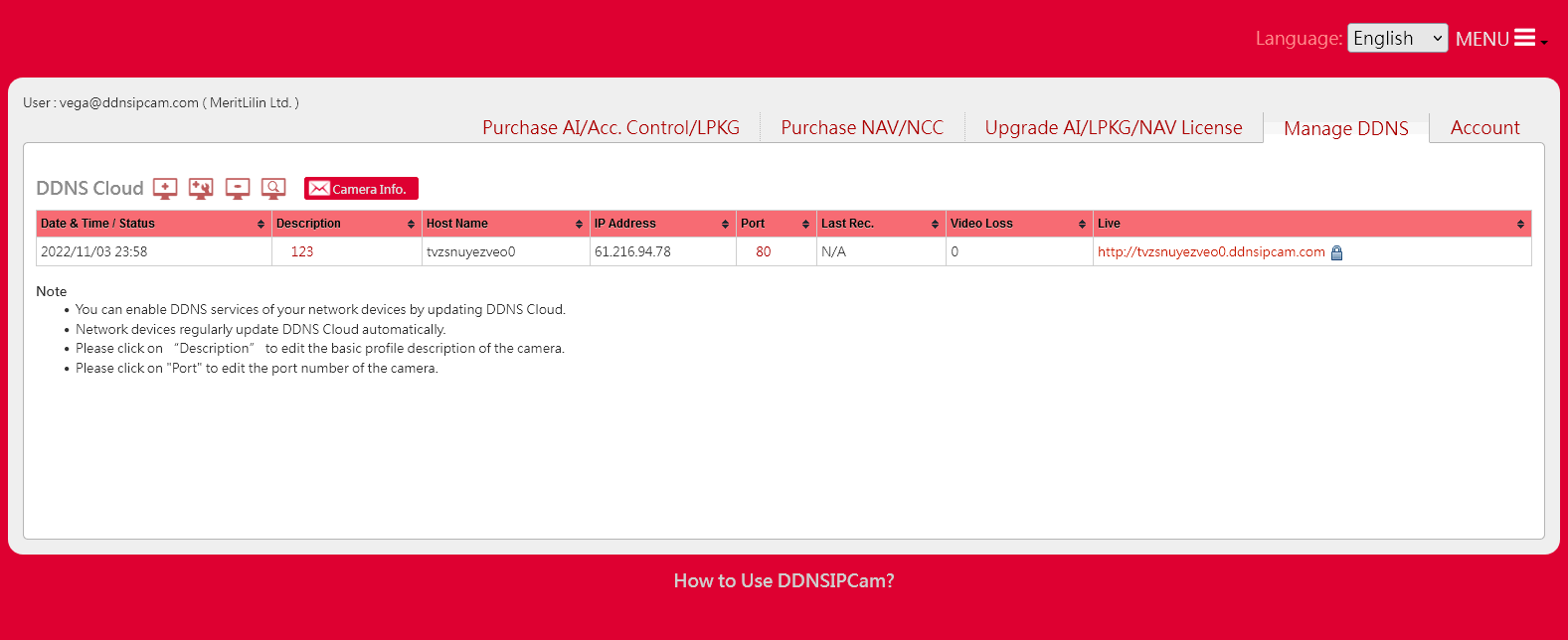
How to setup IP camera or NVR/DVR Site for DDNSIPCam.com
Log onto the IP camera or NVR/DVR via a web browser. Go to the DDNS setting on the network device, and follows the steps below:
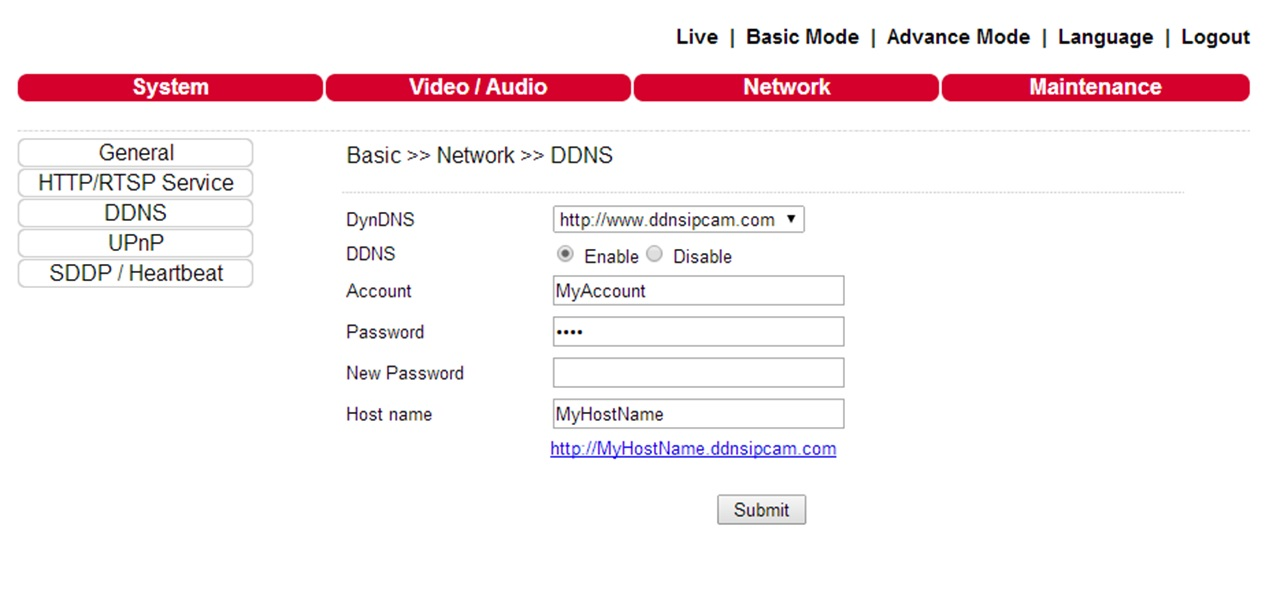
Once you have successfully set up your camera or NVR/DVR device, you may go ahead start using DDNSIPCam.com services by pressing the "+" button.
If you wish to delete a device, please click on "-"